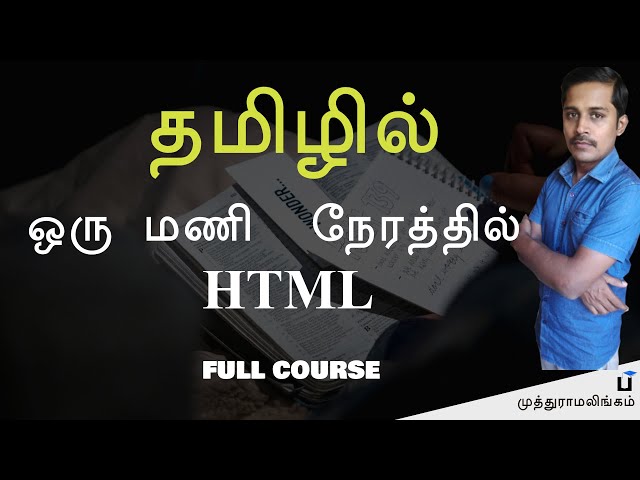 Learn the basics of HTML5 in Tamil and web development in this awesome course for beginners
Learn the basics of HTML5 in Tamil and web development in this awesome course for beginners ⭐️ Contents ⭐️
⌨️ Introduction to HTML
⌨️ Project Plan 00:35
⌨️ Software Needed 01:07
⌨️ Visual Studio Code Installation 01:38
⌨️ Sample HTML Code 03:06
⌨️ VS Code Screen Introduction 04:40
⌨️ Web Project Folder Structure 07:10
⌨️ Opening HTML File in Browser 08:32
⌨️ Opening folder in VS Code 08:52
⌨️ Creating HTML Code in VS Code 09:20
⌨️ Title Tag in HTML 10:20
⌨️ Live Server Extension 11:42
⌨️ Header Tags 13:10
⌨️ Adding Image 14:44
⌨️ Adding Image from External Source 15:02
⌨️ pixabay.com for open domain image 16:36
⌨️ pexels.com for open domain images 17:05
⌨️ alt tag 18:19
⌨️ Image Resize (Width, Height) 18:30
⌨️ paragraph tag 20:00
⌨️ Adding dummy text(lorem) 20:12
⌨️ Adding external links 21:22
⌨️ Line Break 22:56
⌨️ Special Characters 25:59
⌨️ Super Script, Subscript 26:55
⌨️ Link for Images 28:19
⌨️ Opening link in new tab 29:04
⌨️ Image from local folder 32:22
⌨️ Table Creation 33:46
⌨️ Internal Link to other pages 37:09
⌨️ Back to Top Link to same page 39:55
⌨️ Form Creation 41:44
⌨️ input box 42:11
⌨️ label 42:58
⌨️ input email 43:43
⌨️ checkbox 43:59
⌨️ submit button 45:03
⌨️ input password 45:12
⌨️ button 46:14
⌨️ Radio button 47:25
⌨️ Text Area 49:22
⌨️ Drop down 51:52
Our Website:
Our Video Tutorials:
தமிழில் ஜாவா:
தமிழில் சாப்ட்வேர் டெஸ்டிங்:
PLgWpUXNR_WCeDqlTC2wz5-YpF0ByBT_mZ
தமிழில் SQL:
ஜாவாஸ்கிரிப்ட் தமிழில்:
தமிழில் வெப் டிசைனிங்:
தமிழில் பவர்ஷெல்:
தமிழில் PHP:
தமிழில் செலினியம்:
தமிழில் C++:
Interview Tips in Tamil:
Placed Trainees:


0 Comments