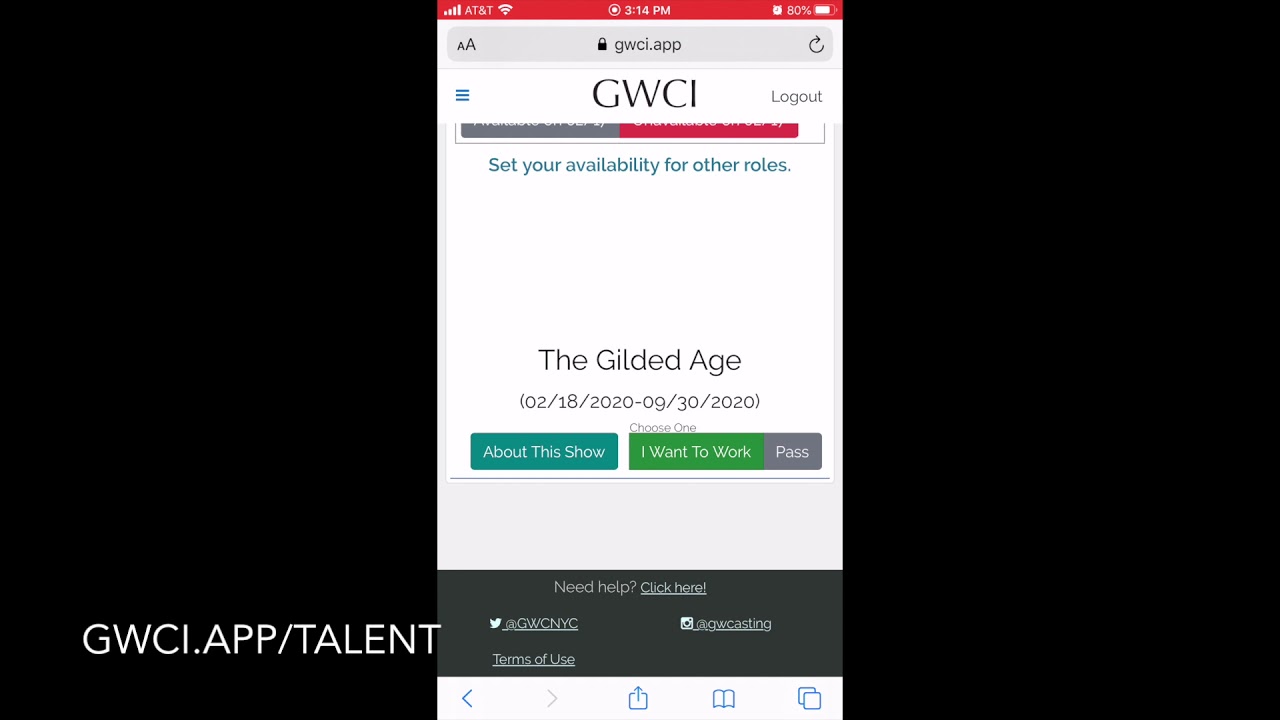 This video is a tutorial on how to navigate and submit to jobs at GWCI.app on a smart phone.
This video is a tutorial on how to navigate and submit to jobs at GWCI.app on a smart phone. Introducing GWCI.app – our brand new database!
GWCI.app is absolutely free and doesn’t require the download of any special app or software. It runs seamlessly through your web browser – on your smart phone, tablet or home computer.
With GWCI.app you can register, submit to our casting notices, and receive your booking details. You can log in and update your profile at any time.
Register now!
To register, visit:
1. Enter your cell phone number, which will become your user ID.
2. Click Login.
3. Create a password, and fill in the required fields (your name, email address).
4. Click “Save Next”
5. Upload your photo (you can upload up to three).
6. Complete your profile by filling in your “stats” and information. Required fields are highlighted in blue.
7. Make sure to click “Save” after entering the fields in each section.
8. Once the required fields are filled in and saved, you should be redirected to our list of projects.
When uploading photos, please choose clear, current photos (not professional headshots). You should upload a close-up and a three-quarter shot. For more on what types of photos to upload, visit:
We strongly recommend that you fill out all clothing sizes. If you don’t know what your clothing sizes are, you can try measuring yourself. For instructions on how to figure out your measurements, visit:
If you have any issues, click on the Need Help link at the bottom of the page, or visit:
www.gwcnyc.com
#casting
#extras
#backgroundcasting
#nyc
#actors
#gwci
#gwciapp


0 Comments