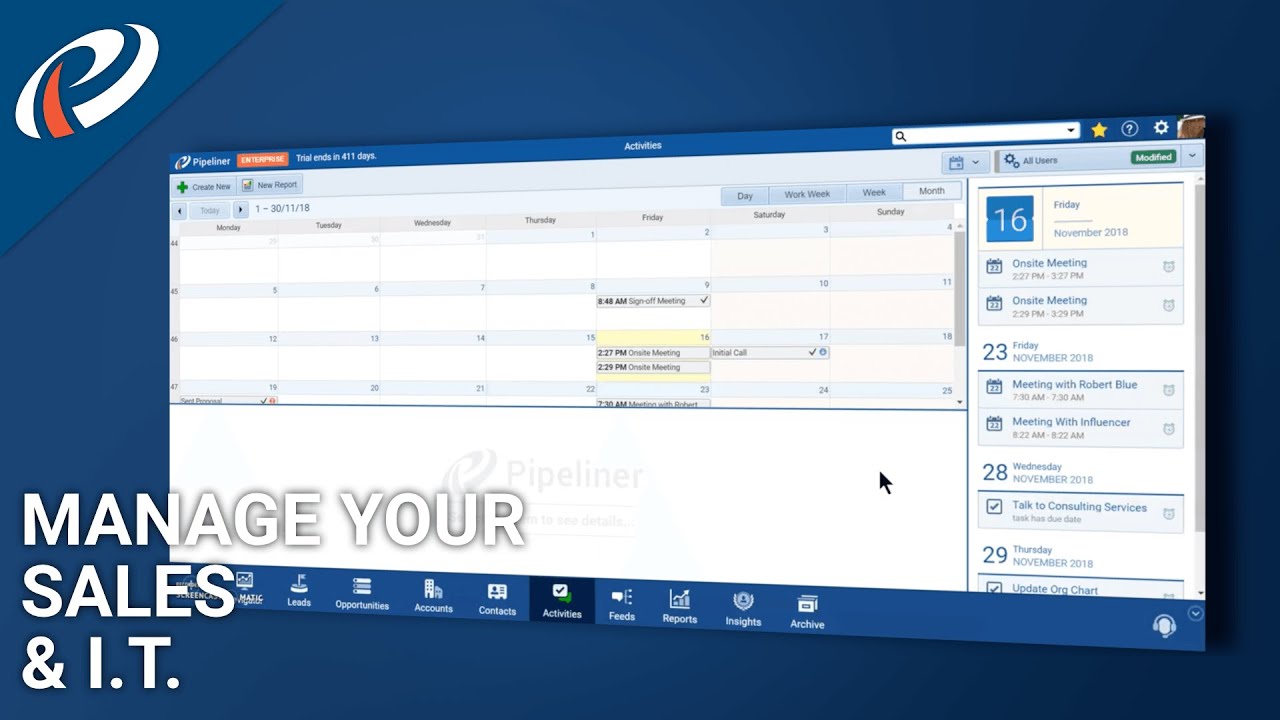 Welcome to Pipeliner CRM Mobile Application Training!
Welcome to Pipeliner CRM Mobile Application Training! In this video content, you can seek all critical information relating to how to manage Activities Tab of Pipeliner CRM Web Portal.
Today, many traditional CRM portals are being used by a lot of individuals. Many of these individuals are unable to get through the side effects of traditional CRM software resulting in a waste of time. Understanding the critical concerns of sales and IT professionals, we developed smoothing software ‘Pipeliner CRM Web Portal’, where it is always easy to manage the different sales operations.
In the current video, we are going to explain everything about how you can achieve ‘Activities’ in Pipeliner CRM Web Portal. The best way of operating this web portal is that you can manage different IT and sales tasks in Leeds, opportunities, and Accounts section. If you are looking to have a close eye on the daily work operations as per day, week, or month-then it is easy to go with operating our Pipeliner CRM Web Portal. When you tab on the Activities menu, you can go to the upper right-hand side of the software to view the different tasks in Calendar, Task Board, or ListView.
In the calendar view, one can have a look at the activities in the different formats of day, weeks, or months and can manage the task accordingly.
In the Task Board View, one can have the different subsections like- Non-Started, In Progress, Waiting, Completed, and Deferred. With our software, you can hassle-free swap the tasks accordingly.
In the ListView, you can have a look at the different sales tasks in the standard format.
About Pipeliner CRM:
Pipeliner is reinventing CRM and leading the market with new ideas efficiently executed to meet the challenges of this digital age. We are a global company and always looking for new team members to help us build Pipeliner CRM and advance their own career goals.
Thanks for watching the video, and subscribe today by clicking the link below! Share your experiences with us in the comment section! For more informational content, hit the bell icon and get regular notifications of our upcoming videos. Don’t forget to hit the like button; it will motivate us to create more useful videos.
Till then, watch the other helpful videos on the channel and a few of the videos are linked below:
01. Connect Trained Sales Professionals with Pipeliner CRM Navigation
Link:
02. Save contacts in Gmail Hassle-Free with Pipeliner CRM Application
Link:
03. Connect Seamlessly with Pipeliners CRM Gmail Plugin
Link:
You can visit our official website at
and to stay tuned with the latest sales strategy, sales process and technology you must follow us on our social media channels as well:
Facebook:
Twitter:
Instagram:
#salesoperation #mangesales #salesprocess


0 Comments