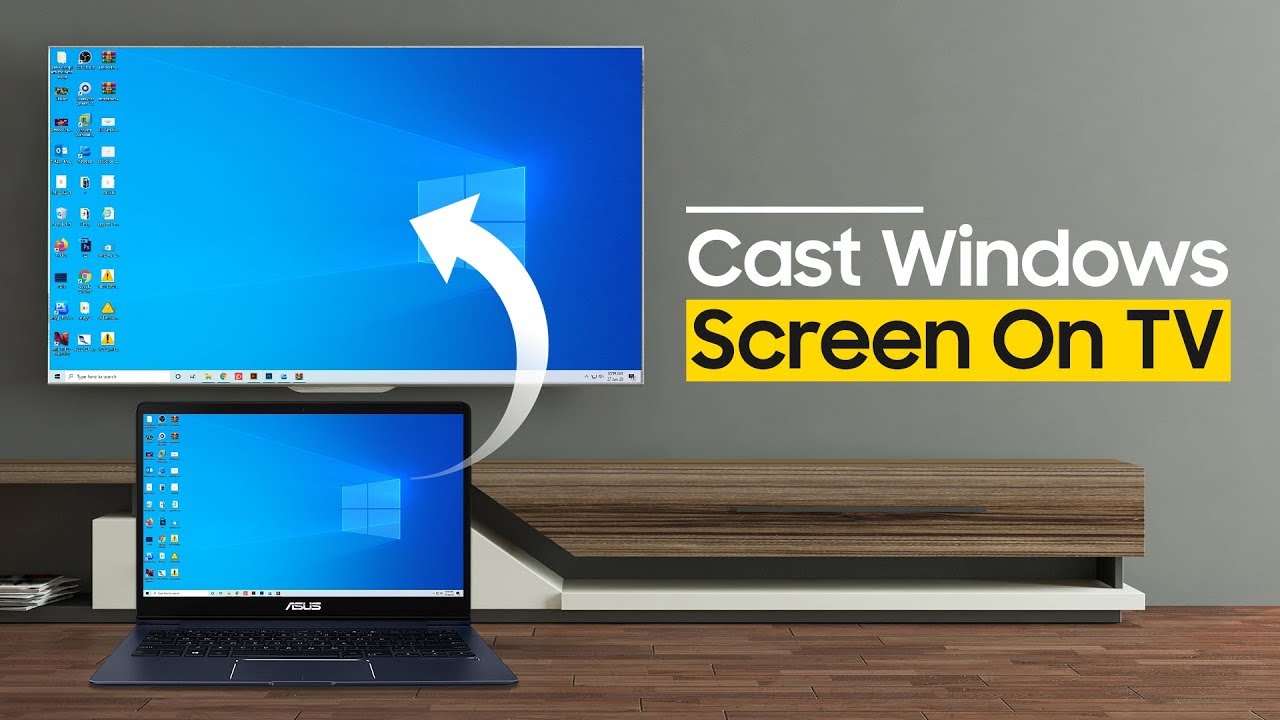 Mirroring your PC’s display on your TV is a pretty good hack which is essential in a personal and professional environment. Getting bigger display gives you the ease of access regardless you are watching a movie or giving a presentation. It is actually pretty simple. There are numerous ways to get it done either wired or wireless but how you connect is totally situational.
Mirroring your PC’s display on your TV is a pretty good hack which is essential in a personal and professional environment. Getting bigger display gives you the ease of access regardless you are watching a movie or giving a presentation. It is actually pretty simple. There are numerous ways to get it done either wired or wireless but how you connect is totally situational. Here are a few hassle-free ways to get your computer’s screen displayed on the TV with negligible fuss. If you are not using a Smart TV, you may require either additional hardware ranging from a set-top box, a dongle, an App on your TV or a simple HDMI cable. Let’s start with the most basic and widely used techniques.
----------------------------------------------------
TIME STAMPS
0:32 - Connect to a compatible smart TV
0:55 - Chromecast screen casting
1:45 - Miracast in windows 10
----------------------------------------------------
Like this video? Check out our blog ( for more interesting How-to articles, troubleshooting guides, latest tech reviews & much more.
Follow Us on:
Facebook:
LinkedIn:
-------------------------------------------------------
Music: Blue by Roa Music
Creative Commons — Attribution 3.0 Unported — CC BY 3.0
Free Download / Stream:
Music promoted by Audio Library
--------------------------------------------------------
Subscribe to Tweak Library for more interesting tips, tricks, how-to videos & other troubleshooting guides! Stay Tuned!


0 Comments